With our Pro plan, you can run targeted loyalty campaigns to engage your contacts & members, let them know about special offers or events, and encourage them to visit your venue more frequently.
You can segment contacts and members by when or how often they visit your venue, how much they spend, or purchases they’ve made. You can then export your segments to Mailchimp for email marketing, or send push notifications for exclusive promotions.
Note: You will only have information on contacts visits and purchase history where they had made a booking for their visit. For members you will be able to link any visit by the member, as long as they presented their loyalty pass.
To set up a campaign log into your back office and select Loyalty > Campaigns from the left hand navigation.
You will see a list of all of your loyalty members and contacts. At the top of the screen you can select if you would like to view contacts, members, or all of the customers you have details for.
Note: Members and Contacts will be indicated with different icons. Hovering over the icon will tell you whether your customer is a member or contact.
On the right hand side you will see a range of filtering options that you can use to segment your members or contacts.
Note: If you include contacts, that will restrict the option to filter by birthday, filter by group and filter by membership expiry. You will also not be able to add your segment to a group, as only members can belong to groups. If you would like to add your filtered results to a group, or filter by group, select just members on this initial filter.
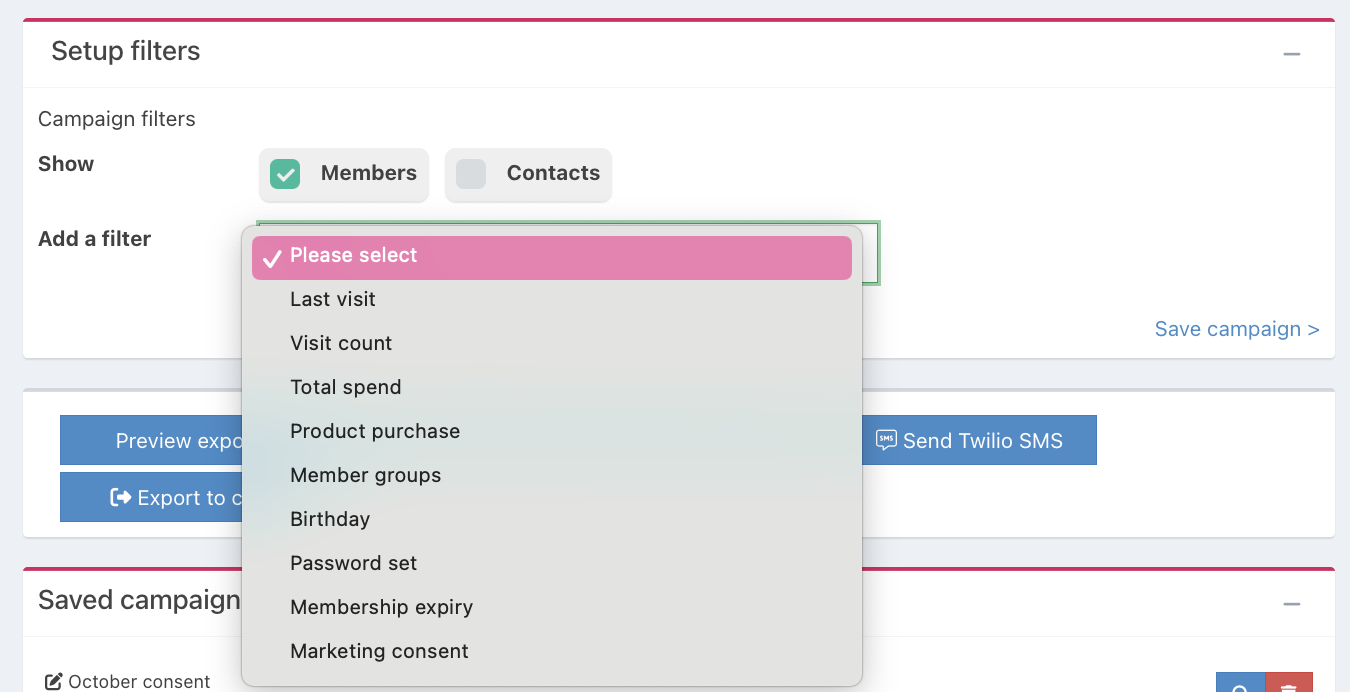
Once you've segmented your members/contacts, you can save your campaign and give it a name that indicates what the campaign was targeting e.g. "April birthdays" or "Cocktail drinkers".
You can also send a bulk SMS message or export the results to Mailchimp for email marketing. If your segment is just members, you can add them to groups to assign promotions and send push notifications.
Was this article helpful?
That’s Great!
Thank you for your feedback
Sorry! We couldn't be helpful
Thank you for your feedback
Feedback sent
We appreciate your effort and will try to fix the article