If you need to switch the payment provider that you use for mobile ordering or booking deposits, you can connect your new processor before disconnecting your existing processor. This can be useful if you have taken deposits with your old processor that you may still need to refund. It can also be useful if you want to try out a new processor, but retain the ability to easily switch back to your old processor if needed.
To switch payment processor, navigate to the Bookings > Deposits tab, or Mobile Ordering tab of the set up mode.
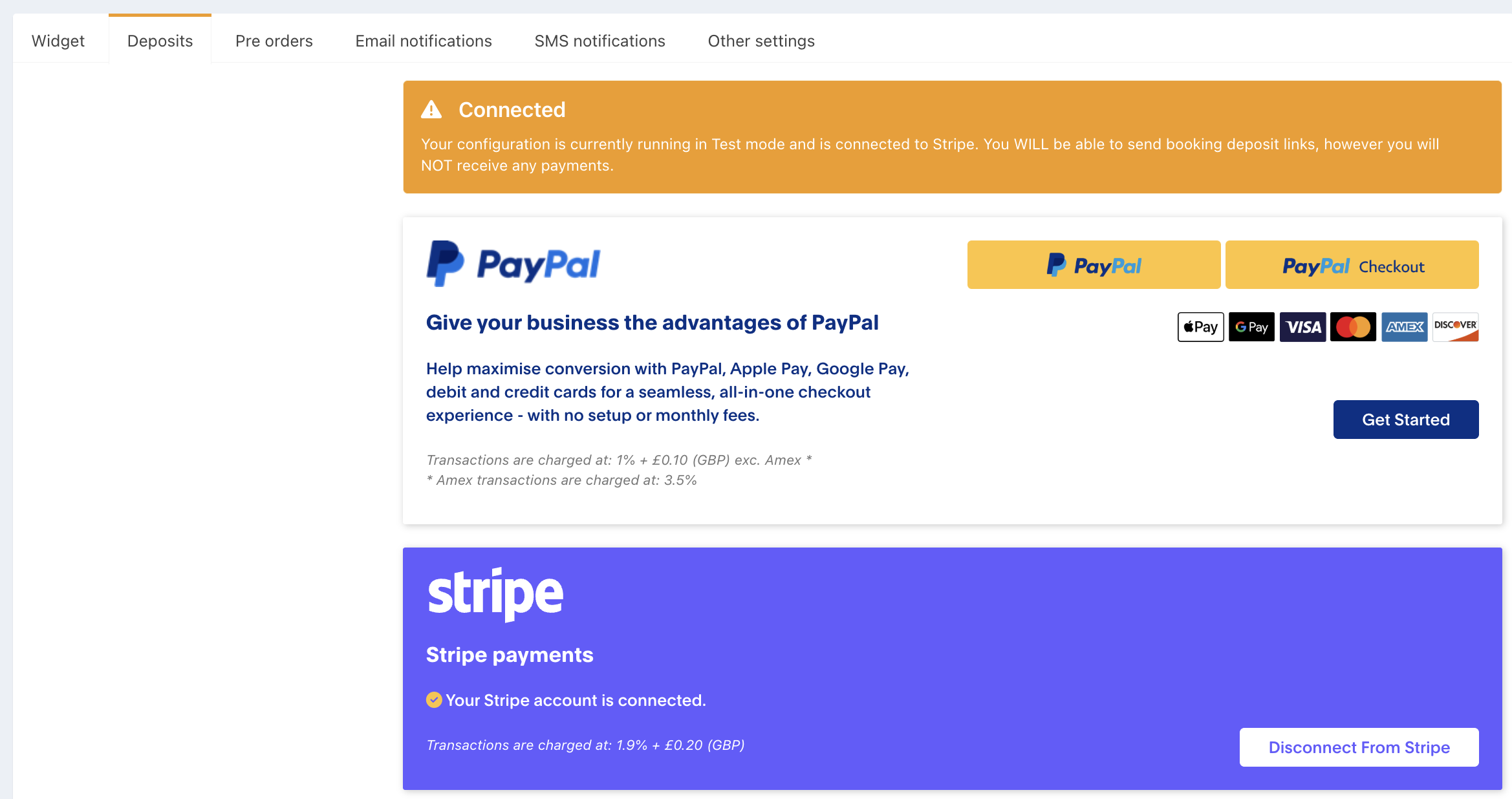
Click Getting Started on the processor you want to switch to, and follow the steps to connect your existing or new account.
If you are connecting to PayPal you will need to verify your email address on your PayPal account before you are able to take payments. At the end of the connect flow you will be shown the status of your PayPal so you can ensure the email is verified and there are no other issues with the account.
Note: You can re-check this status at any point by pressing the View status button, next to the Disconnect From PayPal button.
After successfully connecting come back to the page you are on and press refresh. You will see that both payment processors are now connected and there is a dropdown under the processor buttons showing you that the processor you just connected is the active one.
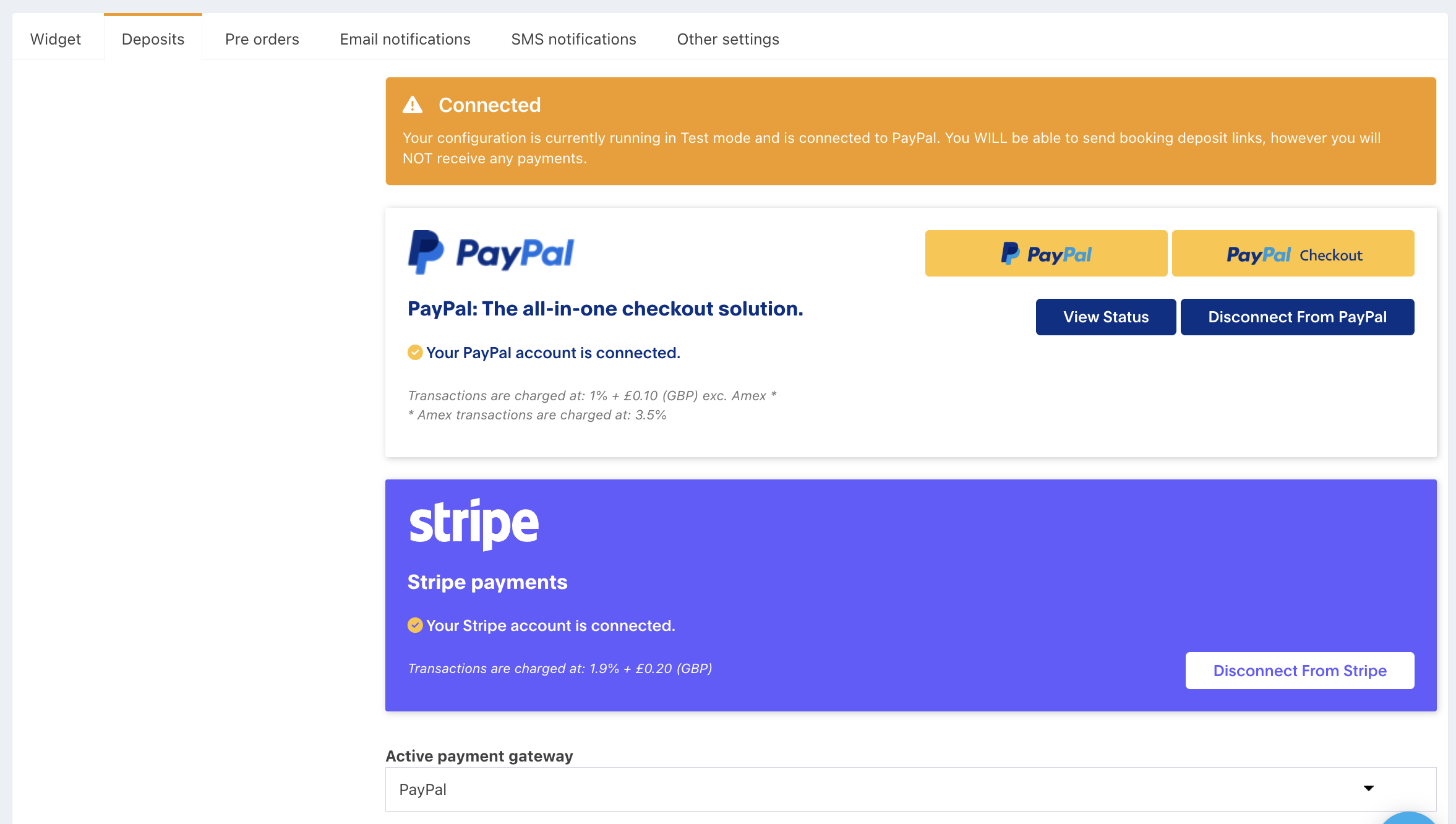
This means your new processor will be used for any mobile ordering payments or deposits you request, but the connection with your old processor is maintained in order for you to be able to refund any currently held deposits that were taken with that processor.
If you ever need to switch back to your old processor for new payments you can do so by selecting them in the active payment gateway dropdown.
Alternatively, when you are happy with your new processor and there are no outstanding deposits taken with your old processor, you can disconnect your old processor by pressing the disconnect button.

Was this article helpful?
That’s Great!
Thank you for your feedback
Sorry! We couldn't be helpful
Thank you for your feedback
Feedback sent
We appreciate your effort and will try to fix the article