Once a week has ended you can use the Forecasts tab to view your actual wage percentages for the week and compare these with your forecasts.
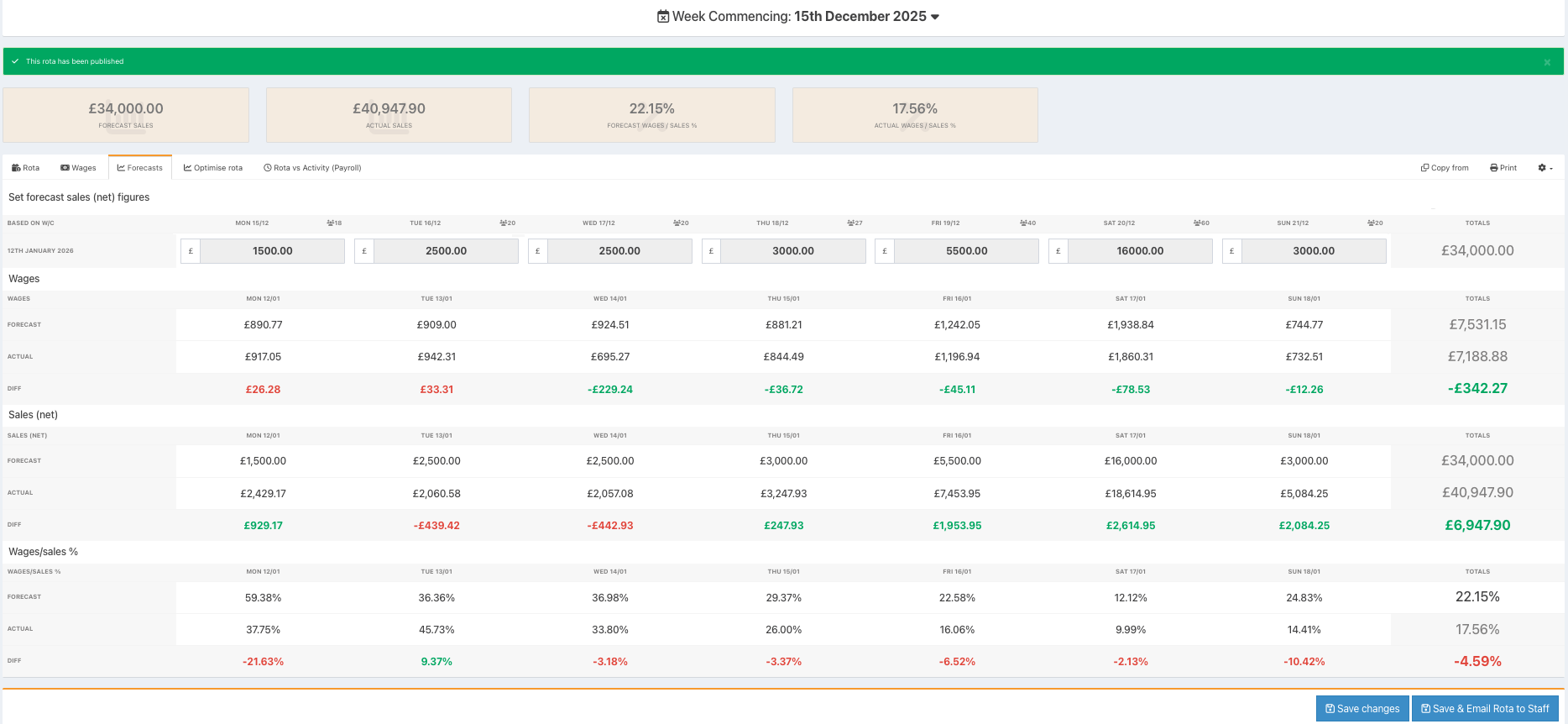
- Actual wages - these include any changes you make to your rota after publishing it
- Diff wages - the difference between your forecast wages (published rota) and actual wages (changes made since publishing)
- Actual sales - these are your actual sales pulled through from your sales reports for the week
- Diff sales - the difference between your forecast sales and actual sales
- Actual wage/sales % - your actual wage percentage achieved based on your actual rota and sales figures
- Diff wage/sales % - the difference between your forecast wage percentage and your actual wage percentage
Was this article helpful?
That’s Great!
Thank you for your feedback
Sorry! We couldn't be helpful
Thank you for your feedback
Feedback sent
We appreciate your effort and will try to fix the article