Payments for the current day can be viewed in the Tabology Live app by clicking the blue Arrow next to the payments box, or clicking the Menu icon from the top left of the dashboard.

When in the Payment screen, the list of the current days payments will display. You will be able to see:
- The date and time the transaction was made
- The method of payment
- The tab the payment has been applied to (displayed as auto-tab for instant pay orders)
- The payment value
Payments will be ordered from oldest to most recent.
Click on a Payment row to view an individual payment.

The Payment details will display on the screen, you will be able to see:
- The payment value and method of payment
- Who took the payment
- The tab name the payment was applied to
- The device that was used to take the payment
- The venue the payment was taken at
- The date and time the payment was taken
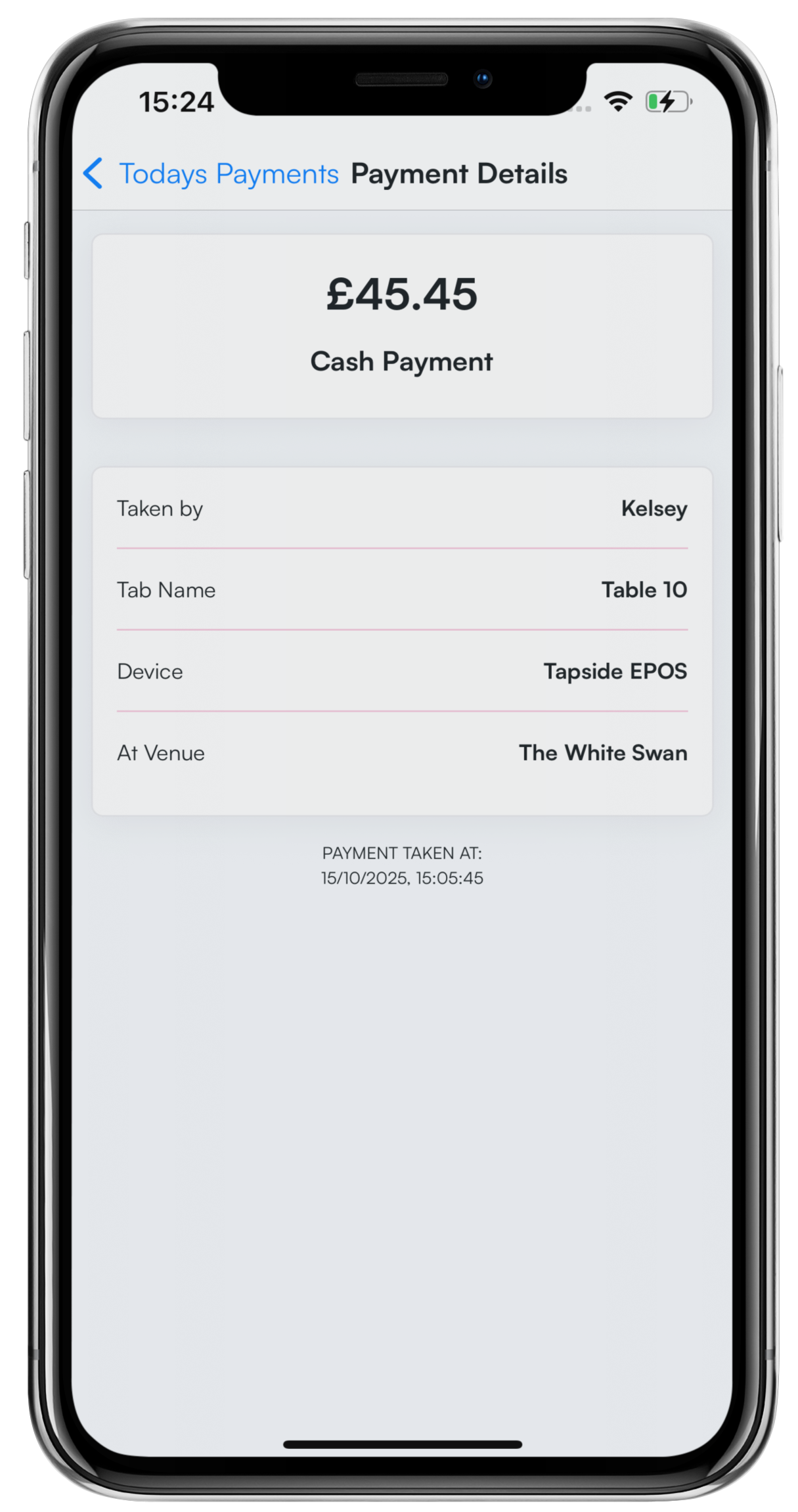
Was this article helpful?
That’s Great!
Thank you for your feedback
Sorry! We couldn't be helpful
Thank you for your feedback
Feedback sent
We appreciate your effort and will try to fix the article