The payments report will give you a view of all payments put through your EPOS over any time period.
As well as a detailed view the payment report will also show you:
- the minimum payment taken (this may be negative due to refunds)
- the maximum payment taken
- the average payment over the time window - the average of all payments over the time period, including deposits and member top ups (for an average transaction value based on sales, see the sales graph report)
To access the payments report, hover over the Reporting Icon from the left hand navigation, then click Payments & finance > Payments.
Once in the payments report you can change the time window and specify how you would like the payments to be grouped:
- by date
- by the user that took the payment
- by terminal
- by payment type
- by tab name
For all payments, you will be able to see:
- The date and time the payment was made
- The total amount of the payment
- The member of staff who took the payment
- The EPOS terminal the payment was made on
- The payment type
- The payment reference for integrated card transactions (exc. online transactions)
- The tab name (Clicking the tab link, will open up the tab details)
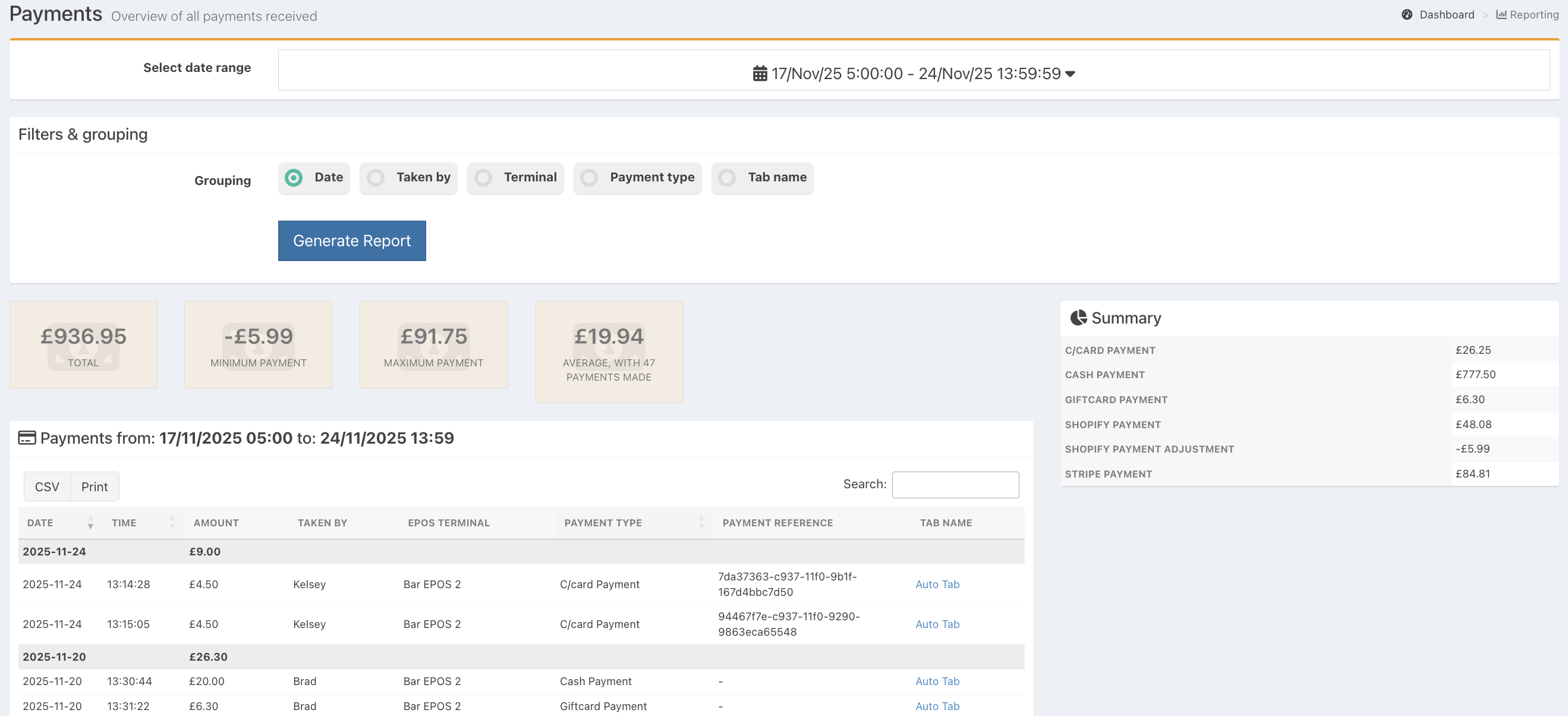
Was this article helpful?
That’s Great!
Thank you for your feedback
Sorry! We couldn't be helpful
Thank you for your feedback
Feedback sent
We appreciate your effort and will try to fix the article